Deposit and Withdrawal Methods for Parimatch Aviator India
To participate in the paid rounds of the Parimatch Aviator game and have a chance to receive real winnings, the player must first replenish the balance. The casino provides Indian users with both popular payment methods and local financial tools — UPI, Astropay, cryptocurrency, etc. Payments are made quickly and securely. User’s personal data and bank details are protected from unauthorized access by third parties using SSL-encryption protocols. Join Parimatch India and make your first deposit now to participate in a 150% welcome promotion. The maximum bonus amount is 30,000 INR.

Aviator Parimatch Deposit Methods
The main advantage of the Parimatch Aviator deposit is the efficiency of its processing. The money is credited to the balance instantly so the user can immediately start making bets in the game.The Parimatch Casino offers gamblers more flexible deposit limits:

| Financial option | Minimum deposit | Maximum deposit | Payment processing time |
|---|---|---|---|
| UPI | 200 INR | 100,000 INR | Instant |
| AstroPay | 400 INR | 80,000 INR | |
| PhonePE | 200 INR | 100,000 INR | |
| Pay TM | 300 INR | 10,000 INR | |
| Skrill | 800 INR | Not limited | |
| Neteller | 800 INR | 2,300 INR | |
| Bitcoin | 0,0001 BTC | Not limited | |
| Litecoin | 0,033 LTC | ||
| Tether TRC-20 | 5 USDT | ||
| Ethereum | 0,01 ETH | ||
| Bitcoin Cash | 0,01 BCH |
How to Make a Deposit?
To deposit money to the Parimatch Aviator balance, the player must register in the casino and have access to one of the suggested payment methods. Make sure that the amount on the card/e-wallet corresponds to the minimum limit.
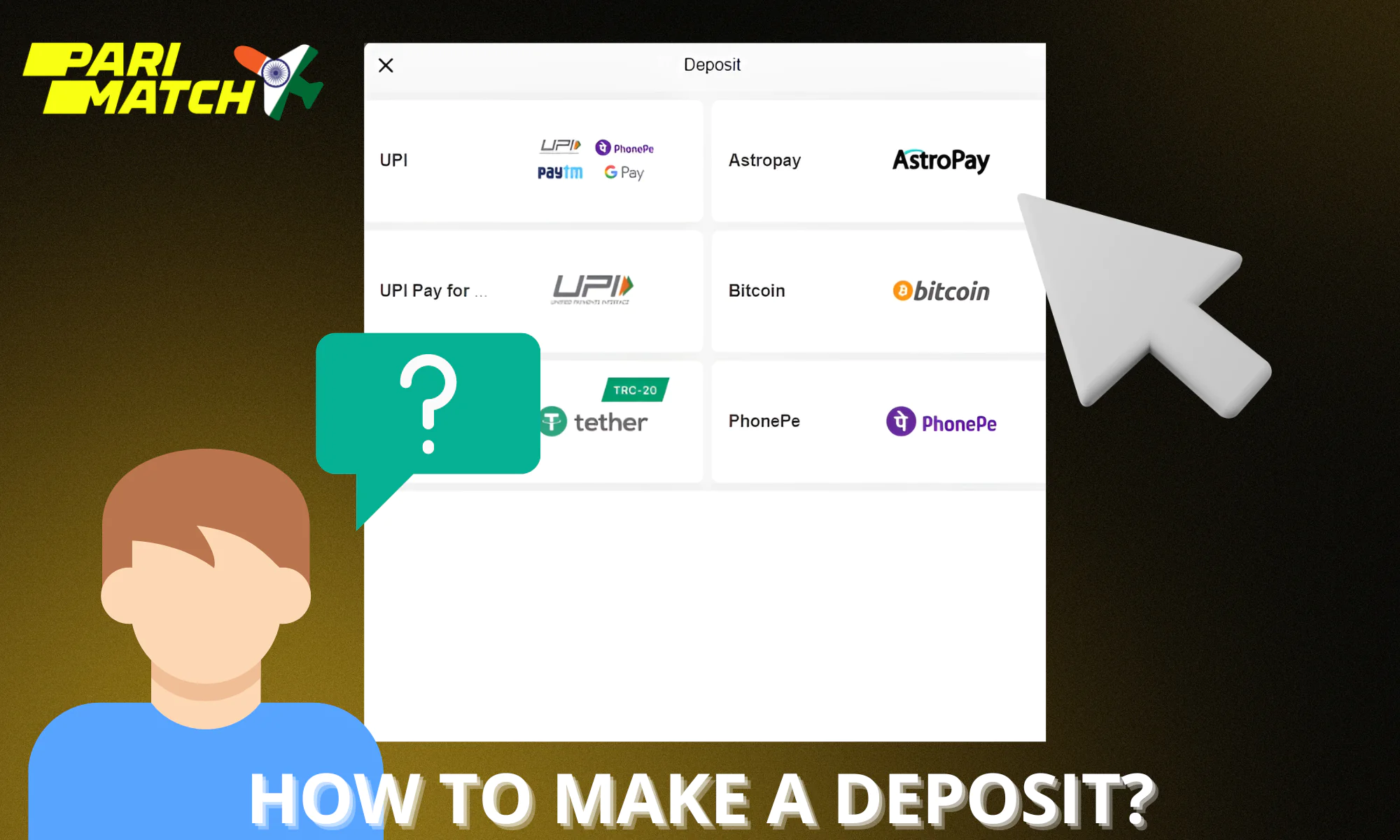
-
1
Register on the Website and Log in
Go to the Parimatch official page and click «Sign Up» on the top right. Fill out the registration form with an Indian phone number and a password. The last step for successful registration is to confirm your age of majority and familiarization with the User Agreement. Check the box and tap «Sing Up» one more time. You’ll be transferred to your personal account automatically.
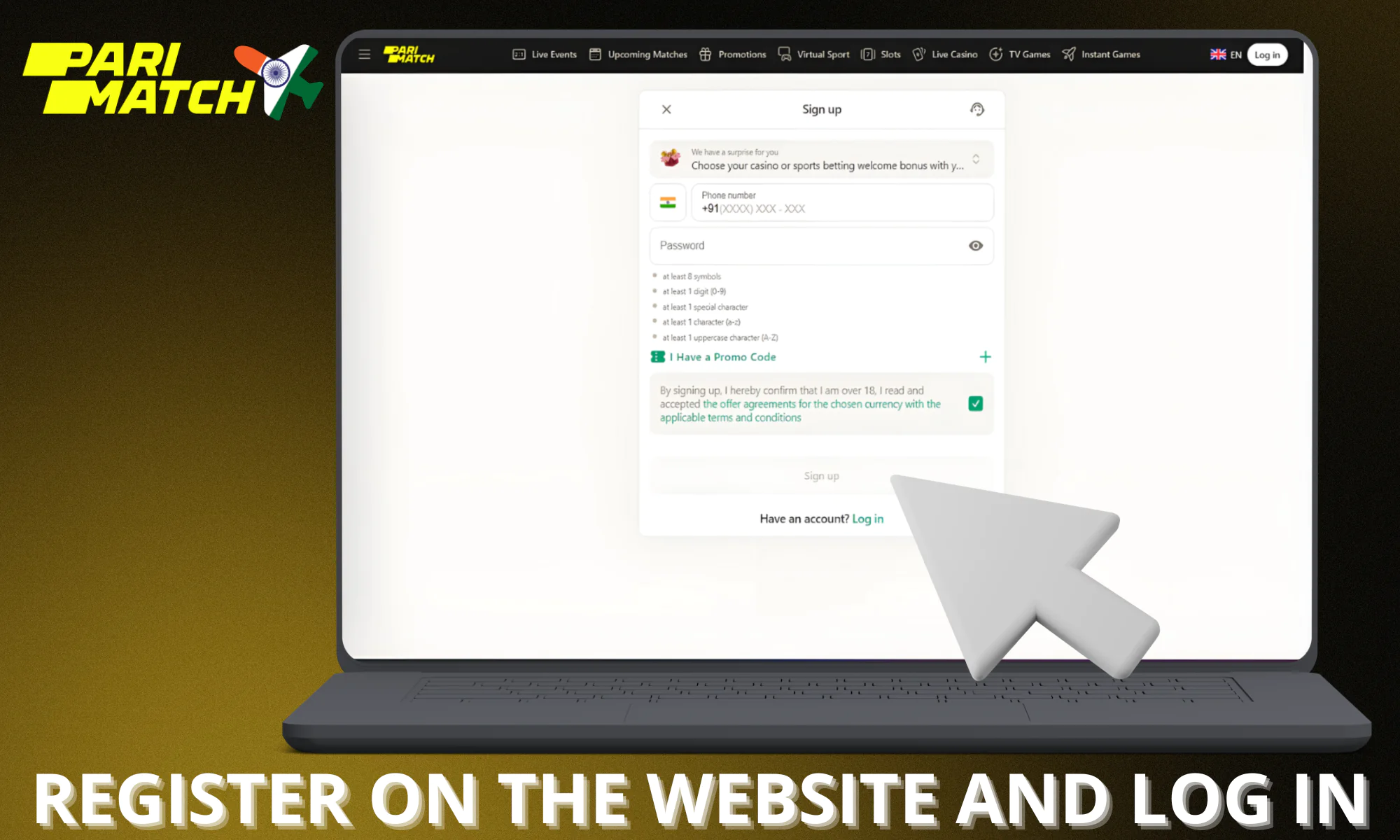
-
2
Apply for a Deposit
On the main page of the website, press the green «Deposit» button in the header. Choose the payment option and specify the deposit amount. After clicking «Continue» you’ll be redirected to the page of your bank.
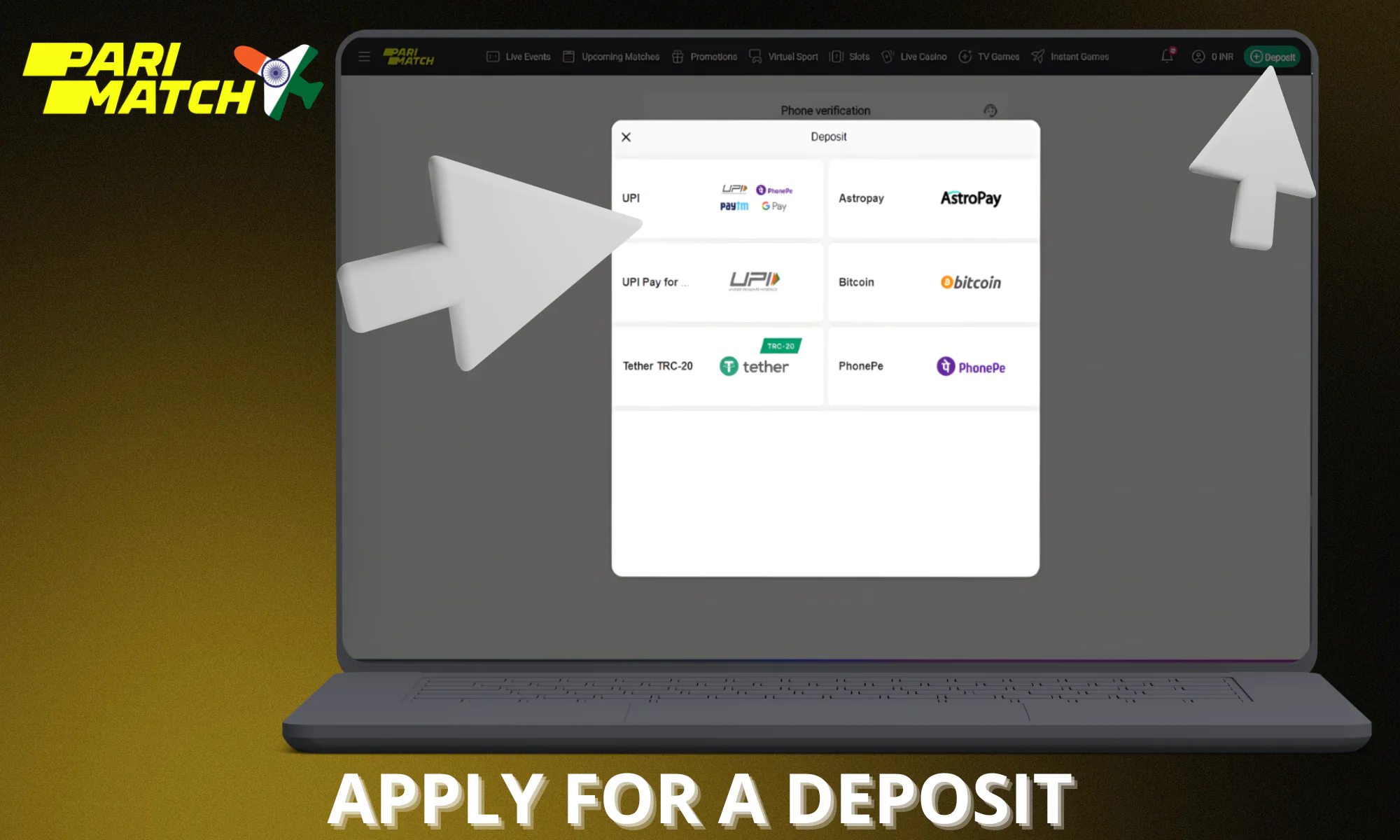
-
3
Confirm the Deposit
Log in to your profile in the payment system and allow you to transfer the money. Usually, the deposit confirmation is carried out via a code in an SMS.
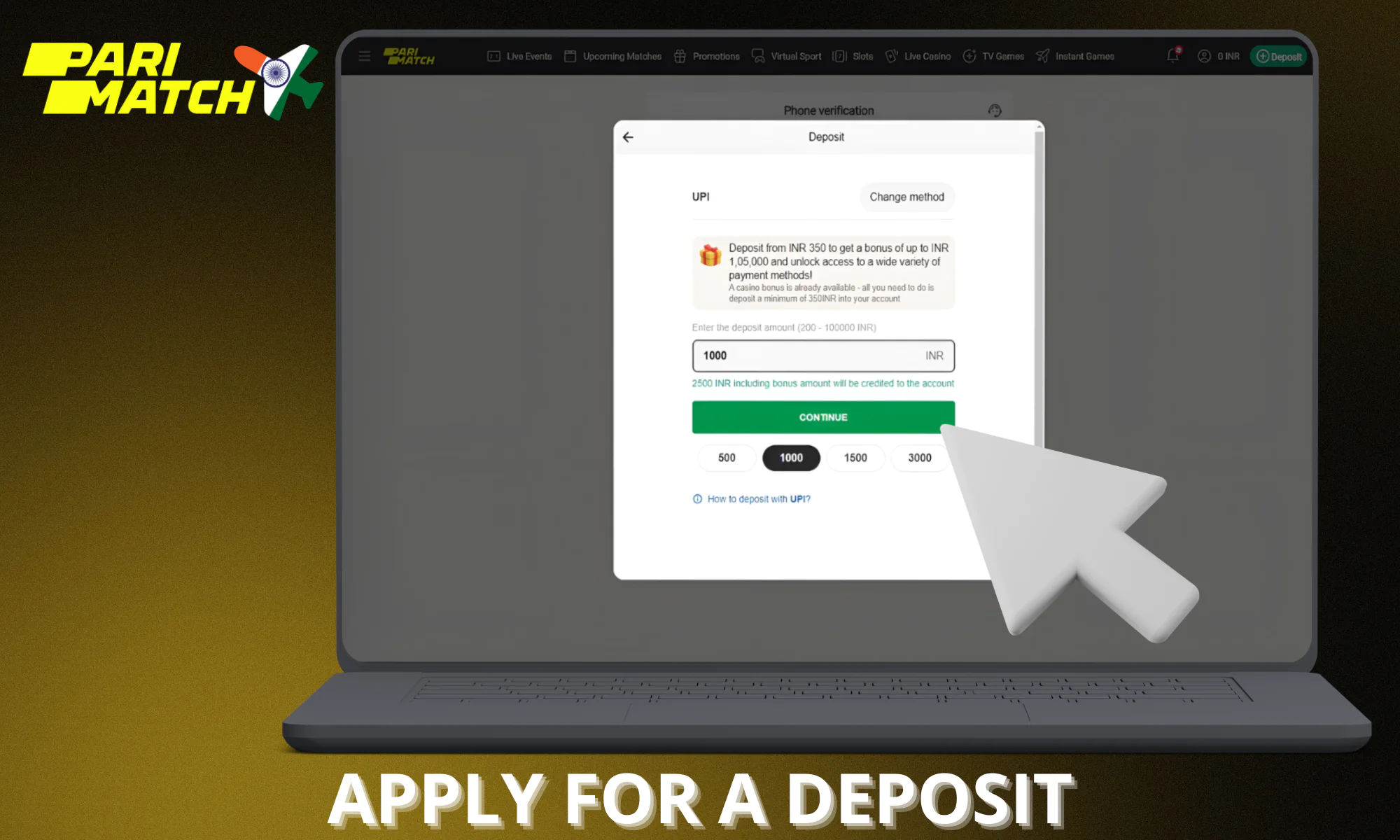
Parimatch Aviator Withdrawal Methods
Although the withdrawal requires more time to process, the waiting period in the Parimatch Casino is maximally reduced. Most often, Indian players receive payouts within 12 hours, but some payment systems conduct transactions within 72 hours. You can use these financial tools to make the Parimatch Aviator Withdrawal:

| Payment method | Minimum withdrawal | Maximum withdrawal | Withdrawal processing time |
|---|---|---|---|
| Visa | 800 INR | Not limited | Up to 72 hours |
| Mastercard | 2,000 INR | ||
| Neteller | 800 INR | 200,000 INR | ≈12 hours |
| WebMoney | 800 INR | 200,000 INR | ≈12 hours |
| EntroPay | 2,000 INR | Not limited | ≈12 hours |
| Skrill | 800 INR | Not limited | ≈12 hours |
| Cryptocurrency | From 1,000 to 1,500 INR | Not limited | ≈12 hours |
How to Make a Withdrawal?
You cannot withdraw money from the balance if your account isn’t verified. If you try to cash out your winnings, the system will notify you that there’s not enough personal data. Check how to pass the verification and make the Parimatch Aviator withdrawal quickly.
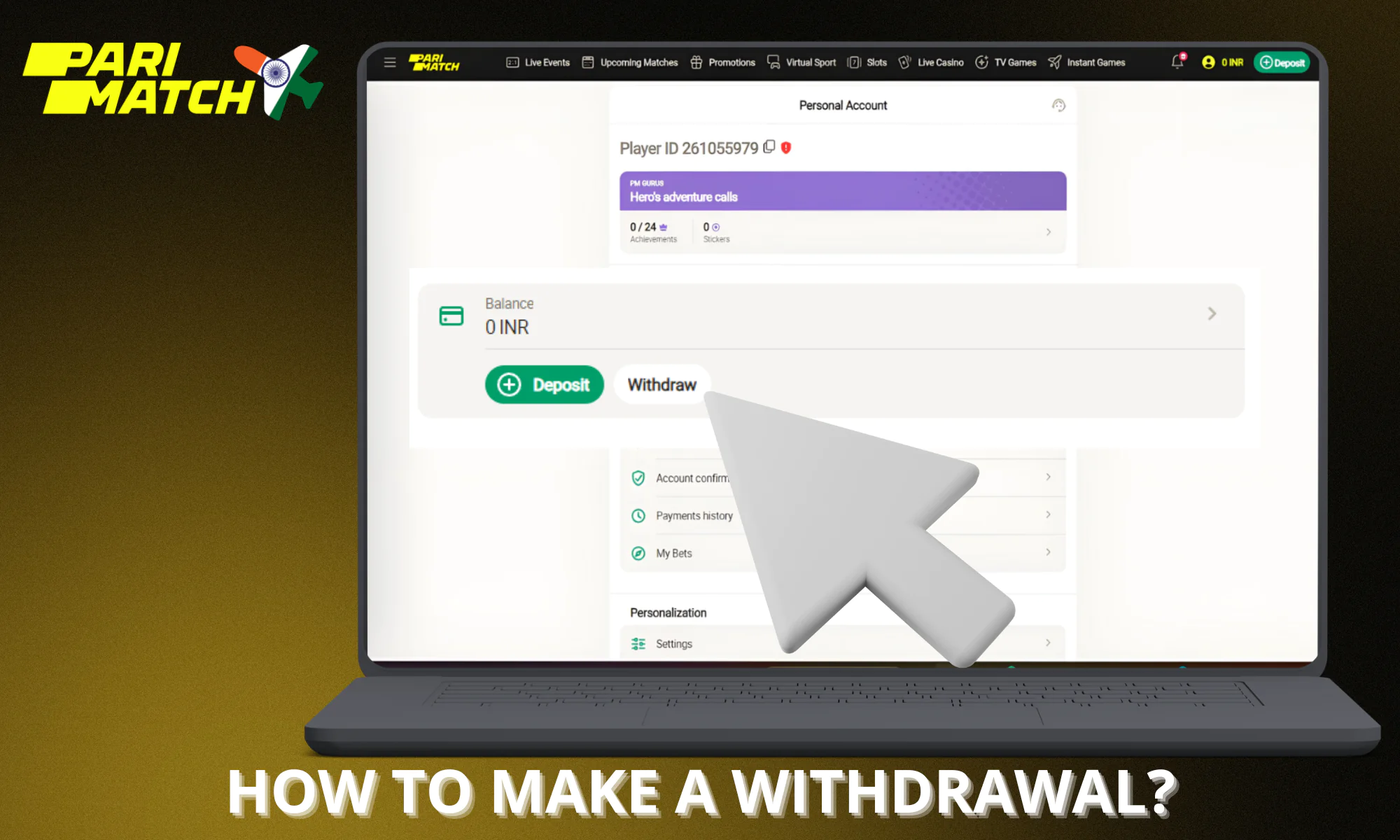
Sign in to Your Account
Tap «Log in» in the website’s header. Enter your login (this may be a phone number, account number, or email), and the password. When it’s done, click «Log in» once again.
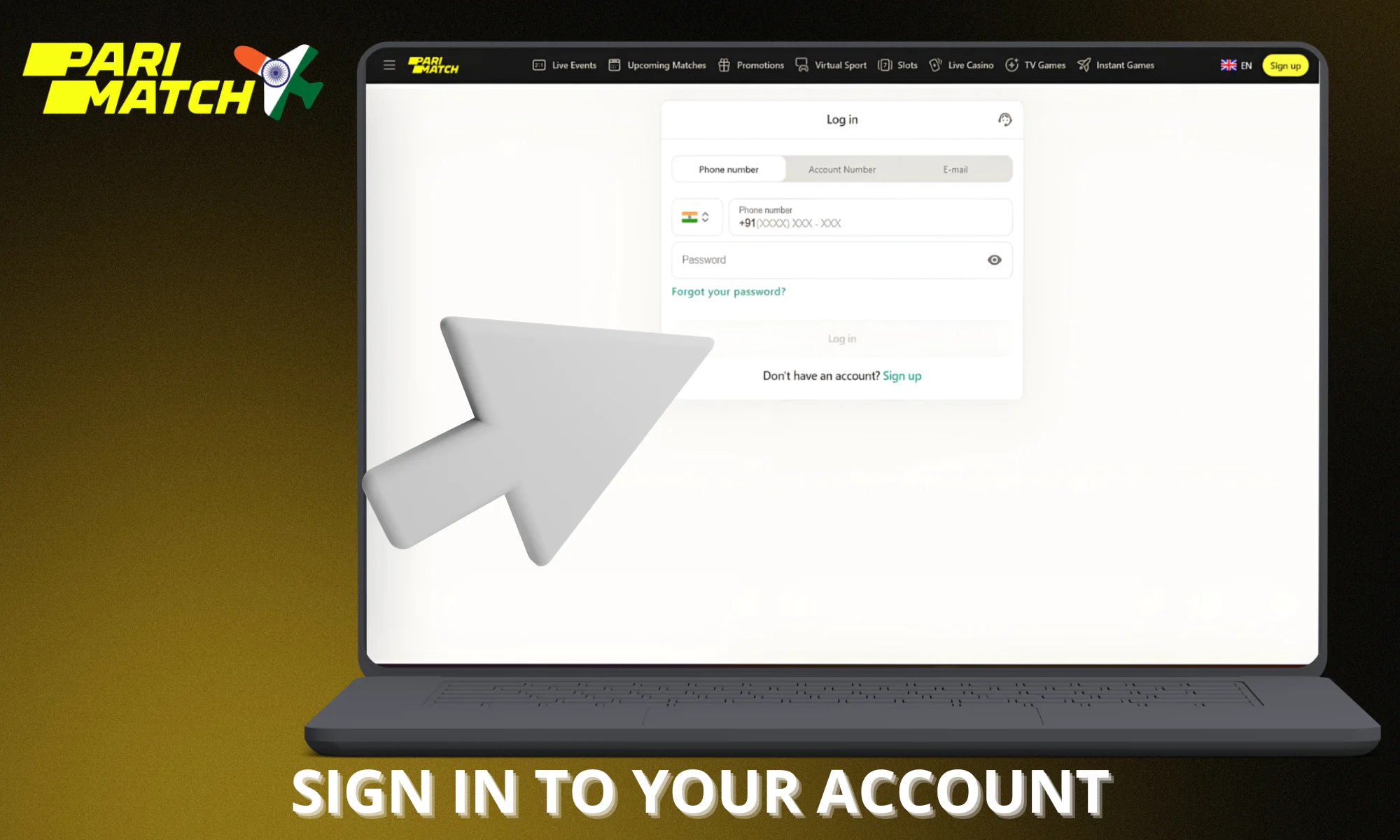
Complete the Verification
Go to your profile by clicking on the user icon in the upper right corner of the page. Select «Withdraw» in the «Balance» tab. Then do the following:
- Tap «Start Verification» to open the form.
- Specify reliable information about yourself and save it.
- Get back to the previous page and click «Continue verification».
- Confirm your contact details.
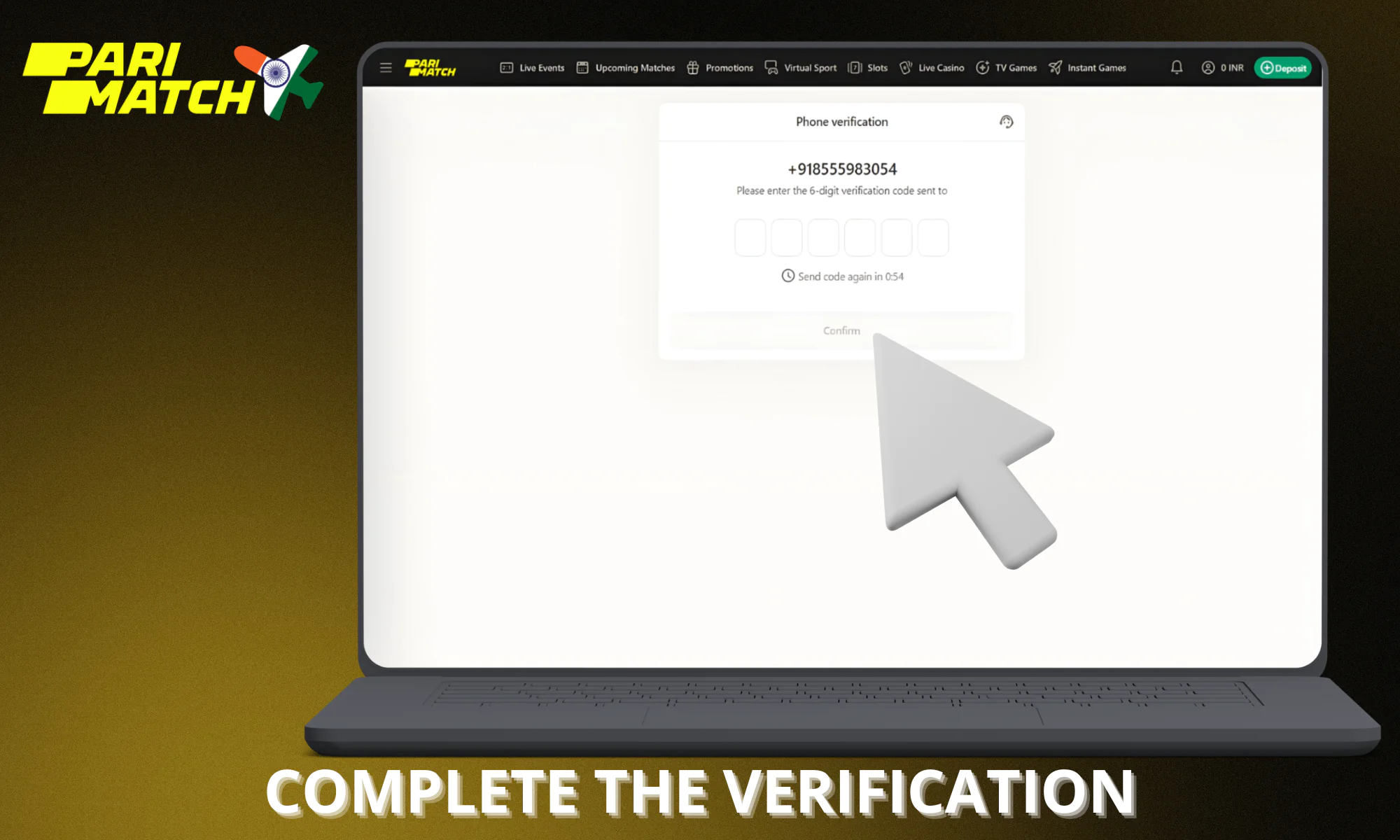
Get Your Winnings
Open the «Withdraw» tab and choose the financial method. Enter your bank details and the amount. Make the payment by clicking the «Withdraw» button again.
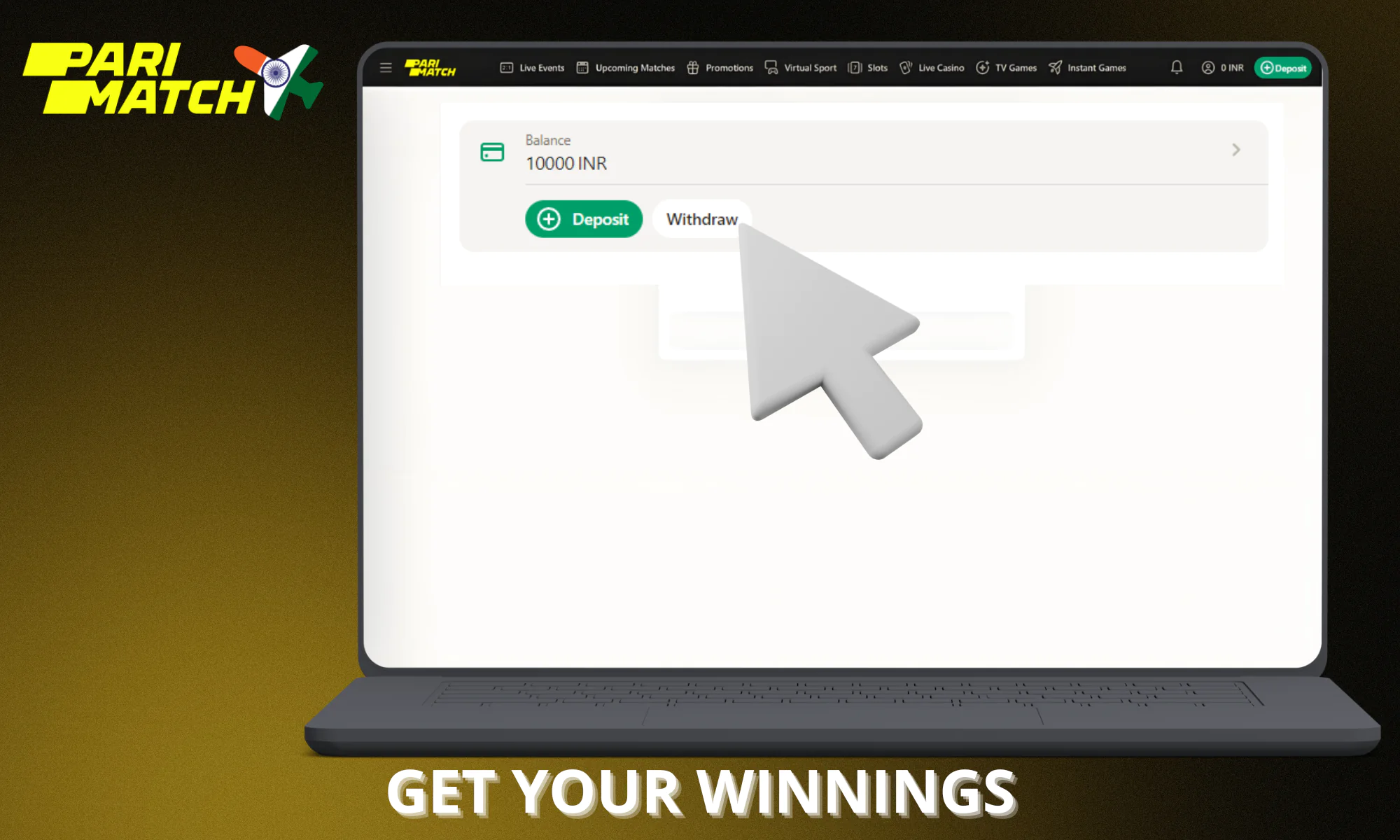
Withdrawal Rules and Requirements
The Parimatch Casino rejects payments to players who don’t meet the requirements of the website. To get your winnings without delays and other problems, be sure to:
- Verify your profile;
- Wager the activated bonuses in accordance with the conditions;
- Use payment options linked to your name. You can’t transfer money to other people;
- Withdraw the money to the same account/card from which you made the deposit.

FAQ
What Is the Commission for Payments in Parimatch Aviator?
No commission is charged for deposits or withdrawals.
Can I Claim a Bonus for My First Deposit in Parimatch Casino?
Yes. Just top up your account and get a 100% welcome bonus of up to 30,000 INR.
What Are the Minimum Limits on Payments in Parimatch?
The minimum deposit is 200 INR. To cash out the winnings, there must be at least 800 INR on the balance.
Are Transactions in Parimatch Secure?
Yes, the Parimatch uses data encryption protocols, which encode the confidential information of the players. Their leakage to third parties during the payment is impossible.
Can I Cancel a Withdrawal in Parimatch Aviator?
Only if it hasn’t been processed yet. Otherwise, the money will already be credited to the specified account.